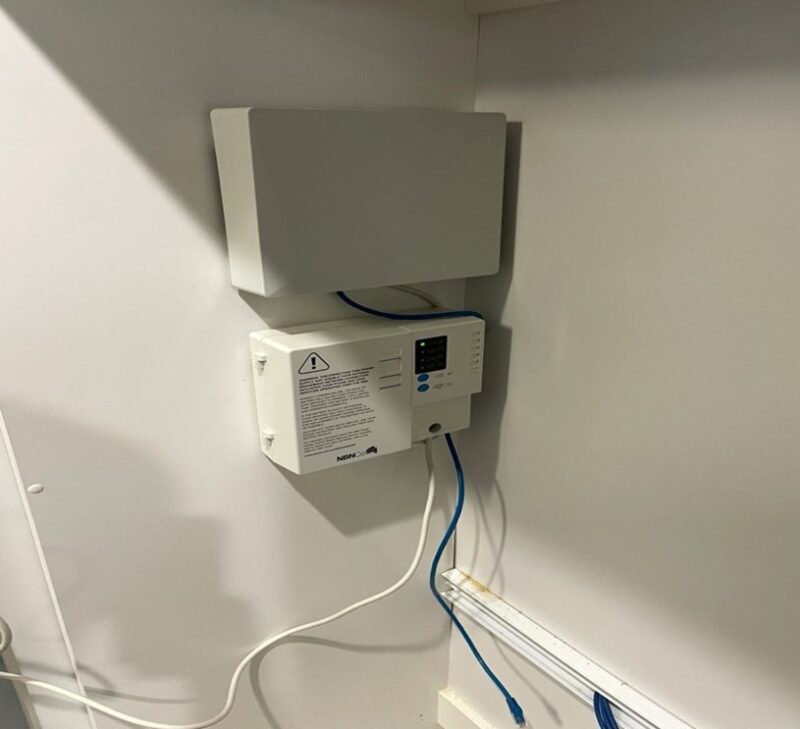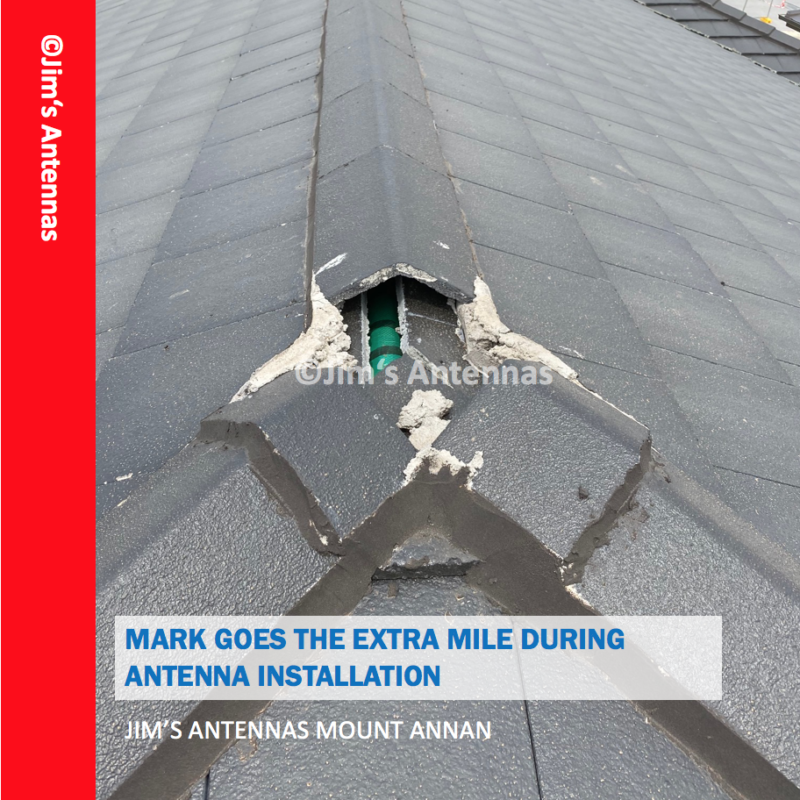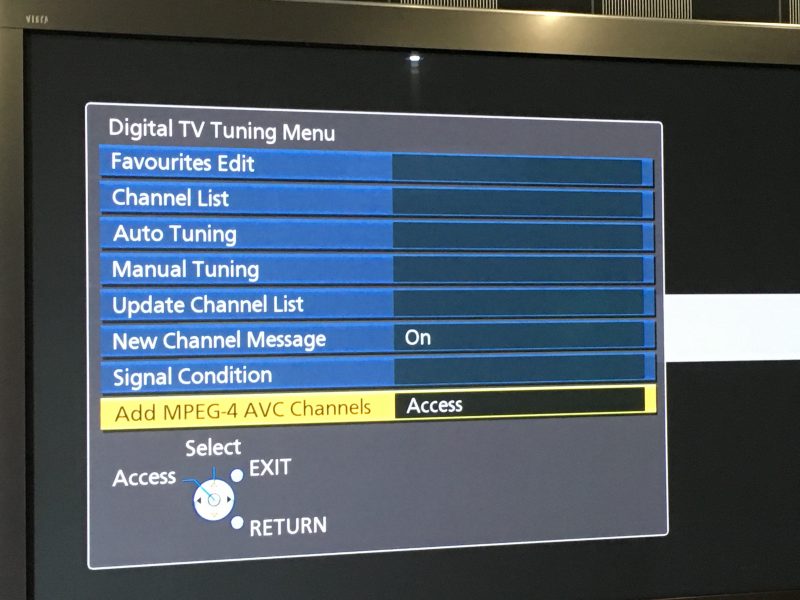The Perfect Meeting Room AV Set-Up
With more Australians now having the option to regularly work from home, hybrid workplaces are expected to become the new norm. While this new way of working is thought to boost productivity and employee satisfaction, it has forced workplaces to quickly adapt to support a combined workforce of on-site and remote workers, which has brought a new set of challenges to the workplace.
In this article, we will discuss what audio-visual equipment you should have in your conference room to avoid common hybrid workplace frustrations and boost productivity.
The Necessary Conference Room AV Equipment
Reliable Internet

Do meetings where the internet so weak you can’t hear the details of your colleague’s proposal clearly or where the slides presented lag behind what the speaker is saying sound familiar? We hope that they don’t, but unfortunately, we are sure that most people have had similar experiences.
Poor network quality and associated disruptions not only cause a lot of frustration to employees, wastes a lot of time and hinders productivity, but can also leave a bad impression on potential clients or partners if meeting remotely.
A strong, fast and reliable internet connection will help over-come these issues by facilitating better communication by ensuring that audio and video is received in real-time and can also assist employees in working on shared documents.
The ideal internet speed for a conference room will vary based on the number of expected users. For example, 75Mbps is suitable for 5 to 10 users, while 150Mbps is recommended for 10 to 15 users. However, if your office has the appropriate internet speed, but you are still experiencing poor or unreliable connectivity, there are a number of solutions available.
Jim’s Antennas can help you out by:
- Identifying and fixing WiFi dead spots
- Installing and repairing hard wired data points to better support multiple connections to a network
- Setting up wireless and wired access points and boosters to extended and strengthen Wifi coverage improve signal strength
- Installing Point to point WiFi Links to improve the internet connection between buildings
Microphones and Cameras

Poor audio quality on a conference call can not only lead to confusion, but will likely create a frustrating experience for all parties involved. As most laptops have low quality microphones which are positioned at the base of the computer, a speaker’s voice is often muffled or distorted if not using any additional equipment. While the use of a good quality headset is better suited for those working at home, it is recommended that hybrid offices invest in an external microphone and speaker system for meetings with more than two people.
A good quality camera is also important for helping a hybrid team to feel engaged in their meetings. While a laptop camera may be appropriate for a call between two parties, it is not suitable to meetings involving large on-site teams. A common solution is 360 degree conference cameras, which provide a full view of the meeting room. Some smart versions of these cameras are even able to focus on the face of the person who is speaking!
Many popular brands such as Polycom and Owl Labs produce systems which combine an external microphone and camera to support hybrid meetings for offices with a substantial number of on-site workers.
Displays, Speakers & Relevant Cabling
If you are tossing up between a projector or a TV for your conference room, a primary consideration is size. While a projector is best suited to a large room, TVs are most appropriate for smaller conference rooms, intended to accommodate eight or less people. When choosing between the two, keep in mind that no-one should be straining their eyes to see the screen.
Fortunately, this is the only major draw back of having a TV in the office. In almost every other way, TVs tend to be superior to projectors.
Televisions are less sensitive to interference from light than a projector system and provide better visuals. They also deliver clearer and more intelligible dialogue and can be easily connected to external speaker systems to improve the sound quality of important presentations.
It is also worth noting that TVs support a variety of inputs such as HDMI, which can be used to connect one’s laptop or tablet to the ‘big screen’ using cable. However, most TVs now also support external devices such as an Apple TV box or Click Share, which save time and hassle by allowing employees to connect wirelessly and easily switch between who is presenting.
The team at Jim’s Antennas is highly experienced in completing TV wall-mounts and projector installations for offices and commercial spaces. Our franchisees will not only help you decide the best position to mount your TV or projector and neatly conceal all cabling, but will also take the time to teach you how to connect your laptop or tablet to the big screen using external devices. We can also provide assistance in selecting and connecting sound bars and speaker systems, as well as specialised wall-mounts. Over the years, our team has helped many upgrade their conference rooms, from small businesses to large companies like Jeans West.