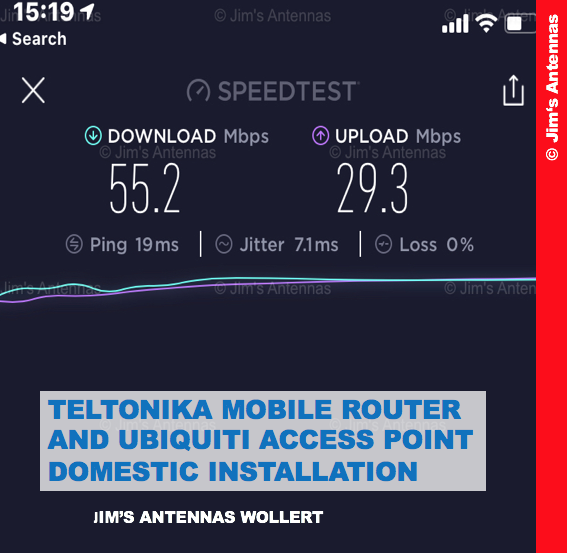Are you getting ready to enjoy the first footy game of the season on the HD WIN Digital channels??
As you might know the WIN Network is the largest private regional TV network in the world. WIN is also the largest commercial network within Australia, with a reach of more than 9 million viewers. The WIN transmission footprint covers the largest area in the world.
With the HD-TV changes sweeping across the nation, WIN Television launched WINHD and 9Life from Tuesday March 1st.
The new channels, which will join WIN, GEM and GO!, are good news for regional viewers who have been awaiting news since November.
However, adapting to this change has not been easy for everyone.
The Jim’s Antennas team has been receiving reports from customers who are not able to view the new digital WIN Channels.
If you are experiencing issues receiving the new WIN channels it may not be your antenna system – it may be due to your TV not being able to read all the information contained in the signal to enable the channel to be displayed.
An easy way to check if this is an issue with your TV, is to go to your regular channel WIN and see if it is viewable.
If you are able to see the channel, it means your TV/set top box cannot recognise the new digital channel upgrades.
To rectify this issue, an installation of a new set top box, or upgrade of your digital TV is required.
Remember, this issue can also affect some channel 7 stations.
If you have a new TV which does not recognise the new channels, no need to upgrade again, you can connect a new set top box or recorder. When purchasing any new TV equipment make sure it is MPEG-4 compatible as this is the new digital upgrade.
If you are unable to view regular channel WIN during this test, it may indicate an antenna system issue and you should contact Jim’s Antennas Hervey Bay to organise your free onsite quote to get you TV ready again for the new sports season.
And remember, if it all gets too complicated and difficult to understand, ring us on 131 546 and we’ll be happy to help solve any difficulties
you might be experiencing.
This tip was brought to you by Jim’s Antennas Hervey Bay/Maryborough.