Jim’s Antennas Email Migration
What is happening?
Due to ongoing issues with our email service we have moved from a IMAP/Cpanel hosted email service to Microsoft 365 Email Service (effective 3rd October). This is the gold standard in email and will bring improved functionality and most importantly it will resolve our domain reputation issues which have been impacting outgoing emails. Each account will come with 50GB storage.
What you need to do
You have been sent an SMS with your new account details on the 3rd of October. Login and reset your password using the details in the SMS with one of the following (If you did not this pelase contact us immediately). We recommend you use the “Outlook” app using the links below:
Make sure you add a new Microsoft 365 account and do not try and adjust settings for an existing account. You can delete your old email profile/account once the new Microsoft 365 account is setup.
Note if you already have a Microsoft account you need to “sign in with a different account”.
- Computer Web browser
- Phone/Ipad Apple Device
- Phone Android Device
If using a phone, once you have the outlook app follow these instructions to configure and add the email account:
https://uit.stanford.edu/service/office365/configure/outlook_android
Multi Factor Authentication
Multi Factor Authentication (MFA) requires the user to enter a code from an app to login with a new device, or in the browser.
You will need to use 2 factor authentication – Microsoft recommends its own app, we which you can download. It allows you to sign in to the Authenticator App with your email and password, bypassing the need for the QR code to connect to the email account.
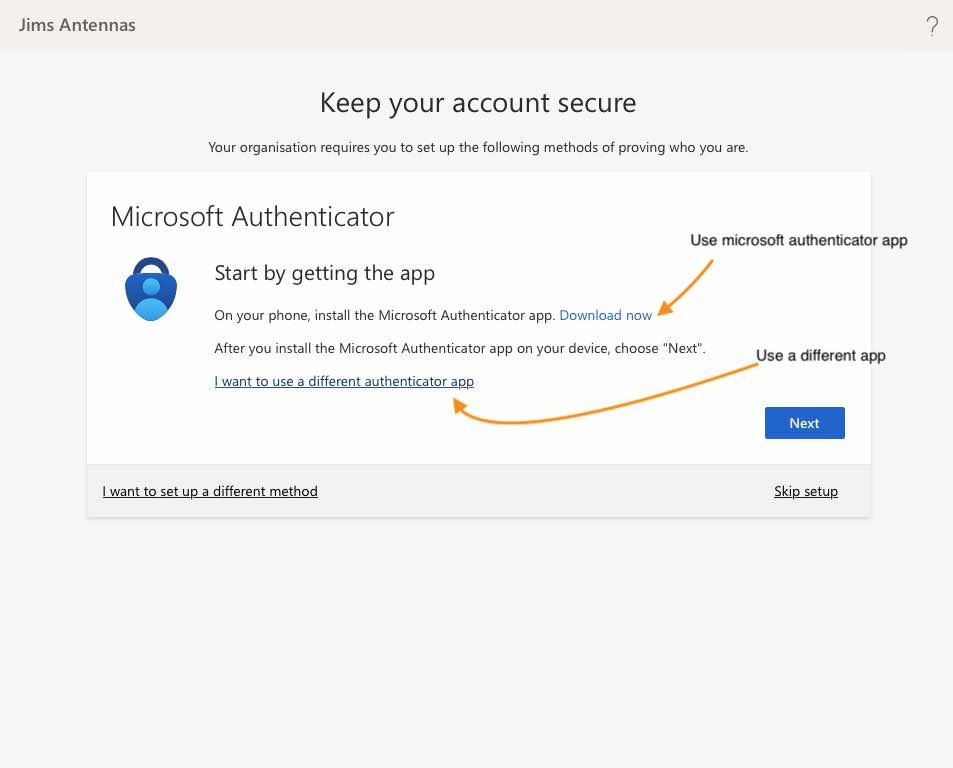
In addition to using Oulook App and Outlook.com you should be able to setup most email clients with the new MS 365 email service, see the links below for common options (we will continue to add to this list but let us know if you need help with another application): Note: Make sure you add a new Microsoft 365 account and do not try and adjust settings for the existing account.
What happens to your old email data?
Date migration to the new email server was completed on Monday 17th October. You should now have access to your email history through the new Microsoft 365 Email account. If you are missing email history please contact us immediately, the old email server will decommissioned at the end of October.
Access to the old server is located at this link.