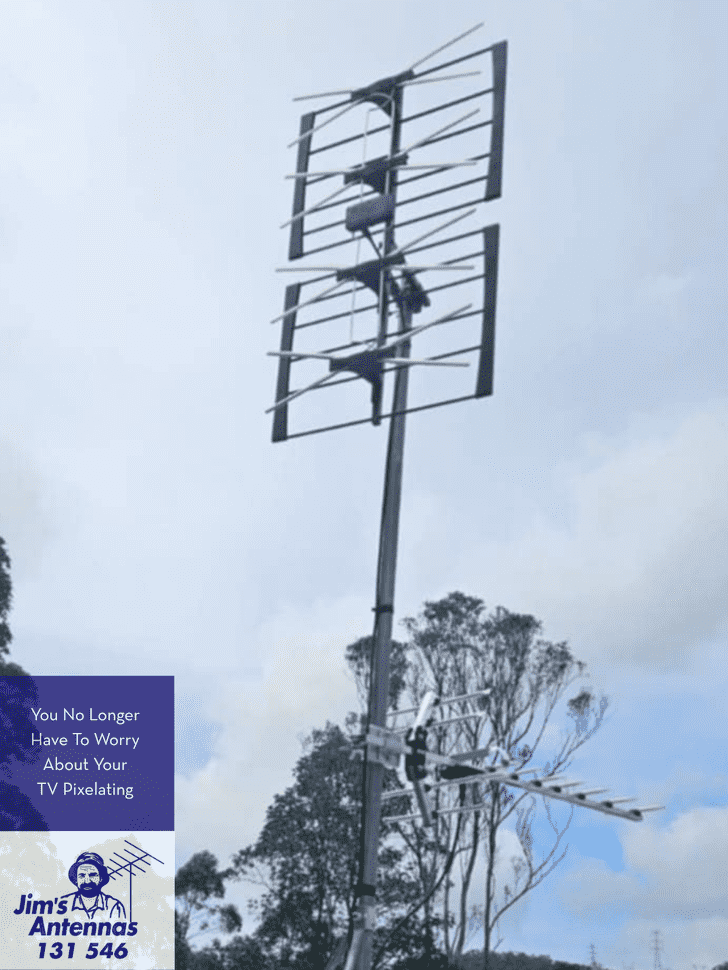Common Causes of TV Pixelation & Why Jim’s Antennas Are The Experts To Call
Is your TV picture breaking up into little blocks, freezing, or dropping out altogether? That frustrating glitch is called pixelation, and it’s one of the most common issues we get called out to fix at Jim’s Antennas.
Pixelation usually looks like scrambled squares on the screen, distorted sound, or channels that disappear entirely. But don’t worry—there are some clear reasons why it happens, and even better, there are reliable ways to fix it.
Let’s break it down.
Weak or Intermittent Signal
The most common cause of pixelation is a weak or unstable TV signal. This can happen due to:
- Distance from the broadcast tower
- Obstructions like hills, buildings, or trees
- Damaged or poor-quality antenna equipment
Fix:
A signal strength and quality test can quickly reveal if your antenna needs to be repositioned, replaced, or upgraded. We can also install signal amplifiers or masthead boosters where needed.
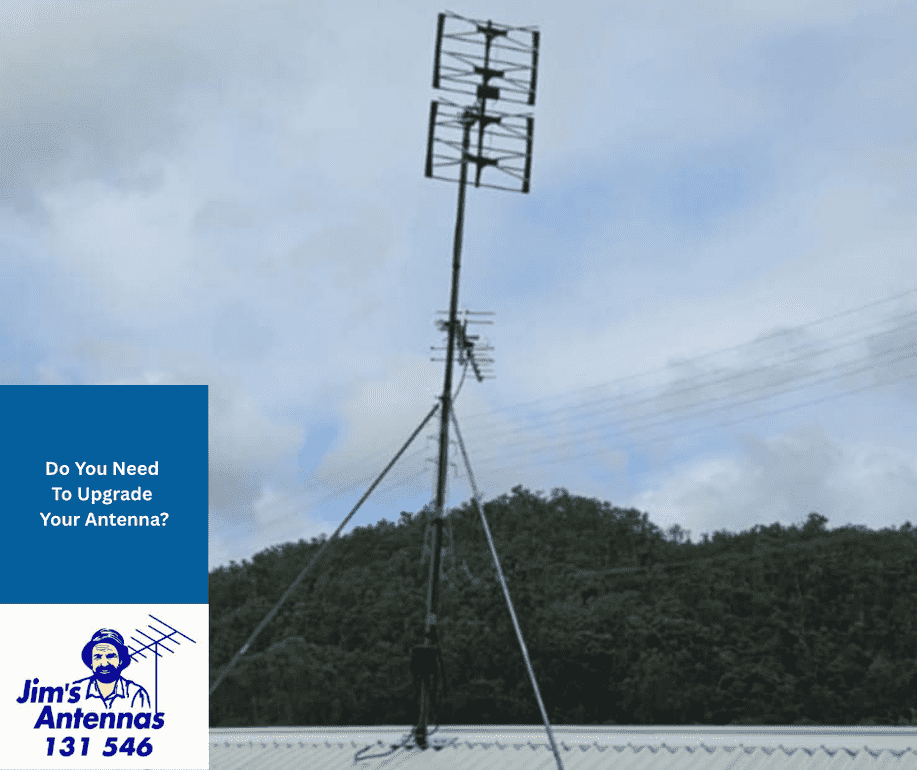
Faulty or Damaged Antenna
If your antenna is old, rusted, or has moved during a storm, it may no longer receive a clean signal. Birds, wind, and even wear and tear can knock things out of alignment.
Fix:
Have your antenna professionally inspected. If it’s damaged, replacing it with a high-quality digital antenna suited to your location can restore perfect picture quality.
Loose or Worn-Out Cables
Pixelation can be caused by something as simple as a loose coaxial cable or a frayed connection behind your TV.
Fix:
Check all your TV connections are secure and in good condition. If you’re using old or low-grade cables, upgrading to shielded, high-quality coaxial cabling can make a noticeable difference.
Splitters or Too Many Connected Devices
Using cheap or poorly installed splitters to feed multiple TVs can weaken your signal. Each extra connection can reduce signal strength—especially if your antenna wasn’t designed for it.
Fix:
Install quality splitters or upgrade to a distribution amplifier that evenly feeds multiple outlets without signal loss.
Weather Interference
Heavy rain, high winds, or storms can temporarily disrupt your TV signal—especially if your antenna or cabling is already on the weaker side.
Fix:
While you can’t control the weather, ensuring your antenna setup is strong and resilient will help minimise interference when bad weather hits.
4G/LTE Interference
With the rollout of mobile towers and 4G/5G networks, TV reception interference has become more common in some areas. Mobile signals can interfere with your antenna system if it’s not properly filtered.
Fix:
Installing a 4G/LTE filter can block out unwanted mobile signal interference and protect your digital TV signal.
Need a Hand? Call in the Pros.
At Jim’s Antennas, we’re experts in diagnosing and fixing pixelation issues—whether it’s a simple cable check or a full antenna upgrade. We’ll test your signal, check your equipment, and give you honest advice on the best fix.
Local technicians
Fast, reliable service
Digital-ready equipment
*Pics courtesy of Dart from Jim’s Antennas Brisbane