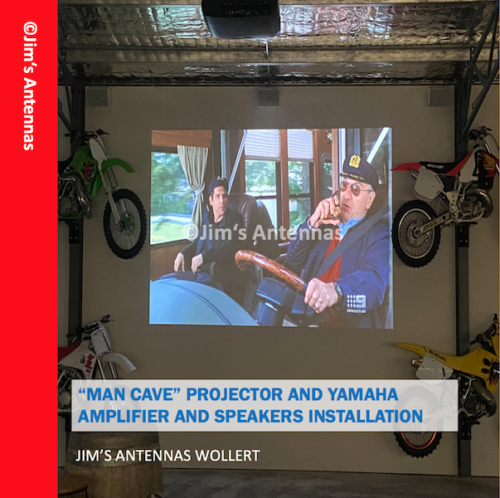The Best WiFi Extender For Starlink
We are often asked what is the best way to extend a WiFi signal from the Starlink router so that strong wifi signal reaches throughout the house and/or out to a shed, outbuilding or granny flat. There are many off the shelf products such as repeaters or power-line extenders along with hardwired options. In this article we will go through each of the options and the pros and cons of each.
WiFi Repeater
A Wifi Repeater is is a device that receives the WiFi signal from the router and repeats it through to the rest of the house. We often find these when the internet connection is in the garage or front room and the WiFi is poor at the back of the house. These are cheap and easy to install however require a very specific environment to work.

If your house is steel frame, double brick or more than one storey connection issues can happen. This is when you move around the house with a wireless device and the device does not move to the repeated signal. You may need to manually select a different WiFi signal as it might not switch over. They work well for fixed devices such as TVs, Google Hubs and some gaming consoles. However they may only repeat the 2.4ghz WiFi which is slow and often congested in a high density environment.
Power-line repeater
The power-line repeater sends data through your existing 240v power cabling. There are two plug in devices. One transmitter and one receiver. The first device plugs into the router with an Ethernet cable and then plugs into a power outlet. The second plugs into another power outlet somewhere else in the house and can provide both WiFi and an Ethernet connection.
Power-Line repeaters can also suffer from the same constraints as a WiFi repeater where you may need to manually select the WiFi network or they may only produce 2.4ghz WiFi signals.
If you are trying to get WiFi to a shed or granny flat either of the above options will often not not be sufficient due to the building construction and/or distance from the main source (router).
At Jim’s Antennas and Security we always recommend running a hard wired data cable from the router to the location where WiFi is needed and then installing one or more Mesh WiFi access points (WAP). Mesh access points talk to each other and tell the wireless device which access point is best for the device. Two brands we use are Ubiquiti and Ruijie. Wifi access points offer a more robust and stable solution to extending WiFi throughout a home or building.

To get WiFi signal from one building to another, we strongly suggest using a Point to Point wireless bridge. This is achieved by placing a directional antenna on each of the buildings with Line of Sight in between the two. These can integrate seamlessly with wifi access points allowing transmission of data from building to building eliminating WiFi dead spots without the need to run run data cabling.
If you’re experiencing wifi dead spots and wish to find out more and to arrange your free onsite, no-obligation quote, call 131 546 or book here.
** photos courtesy of David from Jim’s Antennas Horsham